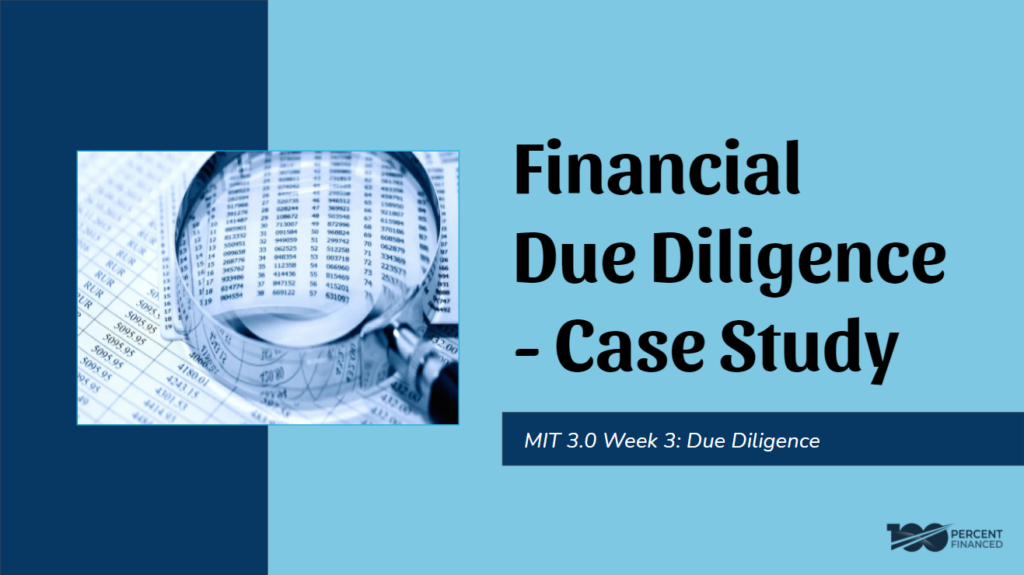Have a Question?
MIT 3.0
3.3 Due Diligence
Cheat Sheet
1. Financial Due Diligence
- Make sure you document your findings into a report (report needs to be templated). The purpose of the financial due diligence is to verify if the revenue and expenses are accurate on the listing as well as checking if there’s any potential value-add. Make sure you store all docs in a google folder and name it “DD” for easy access.
- “Explanations” can be a written explanation from the seller or additional documentation (rent increases). You should also have a report outlining the credits you want for financial DD. This should also be stored in the DD folder; however, the financial DD shouldn’t be submitted to the realtor until after the physical dd has been completed.
2. Review MLS listing and verify rent/revenue – coined laundry, garages, etc
- Notate what the rent is yearly on the listing
- Locate lease(s) and calculate yearly rent
- Calculate the difference in yearly listing rent vs yearly rent located on leases
- Go to section 8 county website. If purchasing in the Pittsburgh, PA area, then check with (ACHA or HACP). “Pittsburgh” must be the city when viewing the property address)
- Look at how many rooms are in each unit (found on listing) as well as the tier (zip code on section 8 doc) to see what section 8 will pay
- Calculate the difference between what section 8 pays and what the leases provide
- If there’s a deficit, then notate it to request an explanation from the seller.
- If the explanation is inadequate or the unit is vacant, then request a 2x monthly rent credit. However, settle for one month
- We only request credits if discrepancy is greater than $300 for the year or more
- If there’s a surplus, notate the potential value you can receive once you turn-over those units
- I seldom include laundry, parking garages, vending machines, etc in my calculations
3. Verify taxes – property taxes
- Notate what the yearly taxes are on the listing
- Go to Allegheny Property Tax Assessor Website to see recent year tax value
- Notate the county taxes paid for current year
- See market tax value
- If homestead exemption, use the full market value for the property value calculations
- Go to school district to obtain millage rates for the municipality. Divide millage rate by 1000. Multiply market tax value x (millage/1000) to get yearly taxable value for taxes
- Go to municipality millages to obtain millage rates for municipality. Divide millage rate by 1000. Multiply market tax value x (millage/1000) to get yearly taxable value for taxes
- Calculate the difference between what online websites state the taxes are vs what the listing states
- If there’s a deficit, then notate it to request an explanation from the seller.
- If the explanation is inadequate, then request the yearly tax difference amount as a credit. However, settle for half of the request
- We only request credits if the discrepancy is greater than $300 for the year or more
- If there’s a surplus, notate the potential value you can receive once you turnover those units
4. Verify insurance – hazard insurance
- Reach out to insurance broker to obtain an insurance quote
- An insurance broker will need the insurance doc completed via realtor (templated email)
- Make sure you you email the insurance broker about the insurance quote
5. Verify utilities (water, gas, electric, trash, etc)
- Notate what the yearly utilities are on the listing – utility exp or notes
- Determine breakdown of utilities (Water, Gas, Electric) if it’s not itemized on listing
- If there’s no breakdown or no utility expense, then the ask the realtor for supporting docs or ask the realtor to confirm that there are no utilities
- Locate utilities on trailing 12 to gather an average utility expense (if there’s no utilities, then skip this step)
- If there are no trailing 12, then verify utilities by calling 3rd party companies
- If there’s a gas bill, then Call the gas company to get the yearly amounts
- If there’s a water bill, then Call the water company to get the yearly amounts
- If there’s a electric bill, then Call the electric company to get the yearly amounts
- If the utility company doesn’t want to provide the information, then you can proceed to the next step
- Verify utilities on seller’s tax returns
- Compare listing to utilities found on seller’s tax return
- Still need a breakdown of utilities
- Compare listing to utilities found on seller’s tax return
- If you cannot verify utilities being that the seller or 3rd party are being unresponsive or uncooperative
- Schedule a 3 way conversation with seller and/seller’s agent, our buyers agent (if there is one) to request seller’s cooperation in calling 3rd party (provide EIN) or providing us with trailing 12, tax returns, etc
- If unable to verify, request a yearly credit for the total utility expense
6. Once financial DD has been completed, create report
- Use a templated report (see below) to (we want to use this report later to request a credit at closing once we finalize the whole DD process). Submit it later to the realtor once the physical dd is also completed
- Show discrepancy/surplus (value-add)
- Difficulties your having with completing DD
- Verify insurance with insurance broker was requested and is in the works
- Verify that all financial dd docs are now in google drive
- You are safe to move forward with physical DD
7. Start physical DD
- Schedule repairs with property inspector, client, and listing agent
- As soon as the report comes back highlighting major and safety repair items in red, create a Repair estimate for $1500/unit but settle for no more than $1000/unit. If the seller tries to renegotiate less than $1000/unit, you can use repairpricer.com to get a repair estimate on all major, safety, and environmental related repairs. Next, request repair credits at closing for the repairs that are needed. If the seller refuses to provide you with credits or refuses to fix the repair, then decide if the property is still worth buying by funding the repairs out of the maintenance reserve. If you decide not to move forward with the closing, then have your deal finder send you a document to cancel the agreement
- Create a templated email with repair estimates
- Add financial DD credit to this report
- Request a signed addendum from realtor that shows credits for the financial and physical DD
- Follow-up every two business days via email (2 attempts) and a phone call if necessary until you get the addendum from the realtor/deal finder
- As the Buyer, you should sign the addendum once negotiated amount is accepted
- Once you sign it, provide it to the agent to have the seller sign it
- Send fully executed addendum to closing atty and mortgage advisor
- Update your operational calendar of the fully executed addendum date
“If you’d like to learn more, click here”
Copyright @ 2021 by 100percentfinanced.com
All rights reserved. No part of this publication may be reproduced, distributed, or transmitted in any form or by any means, including photocopying, recording, or other electronic or mechanical methods, without the prior written permission of the publisher.